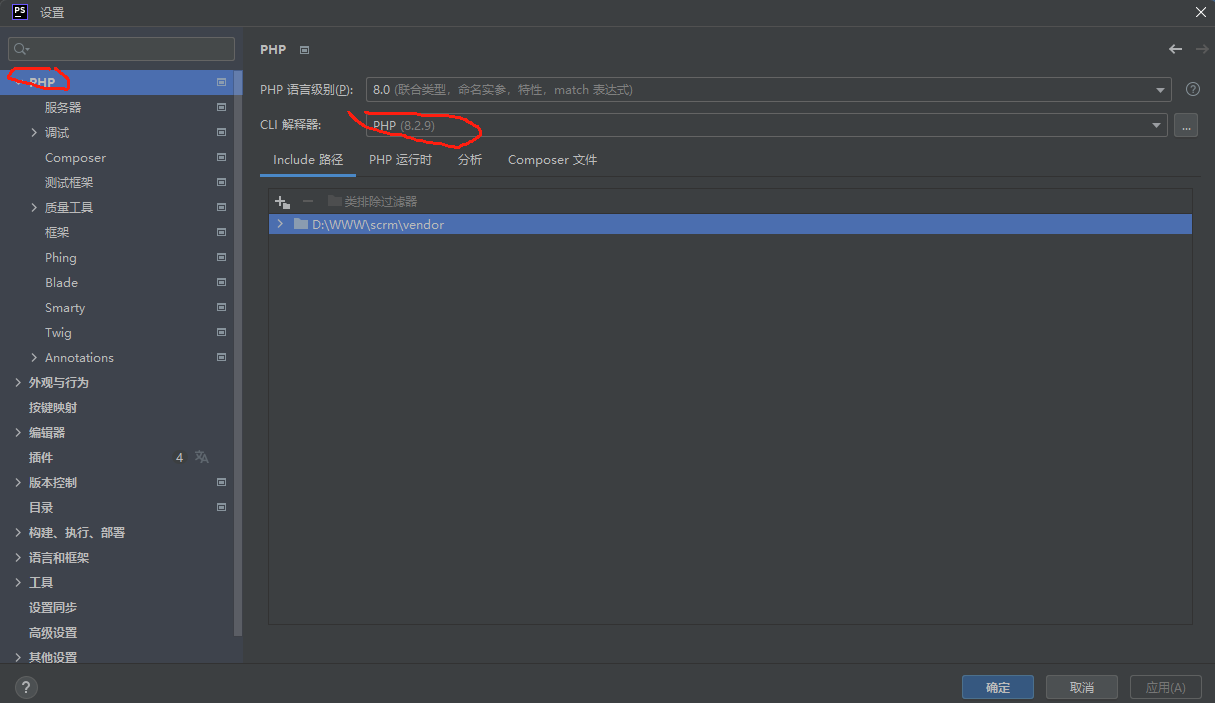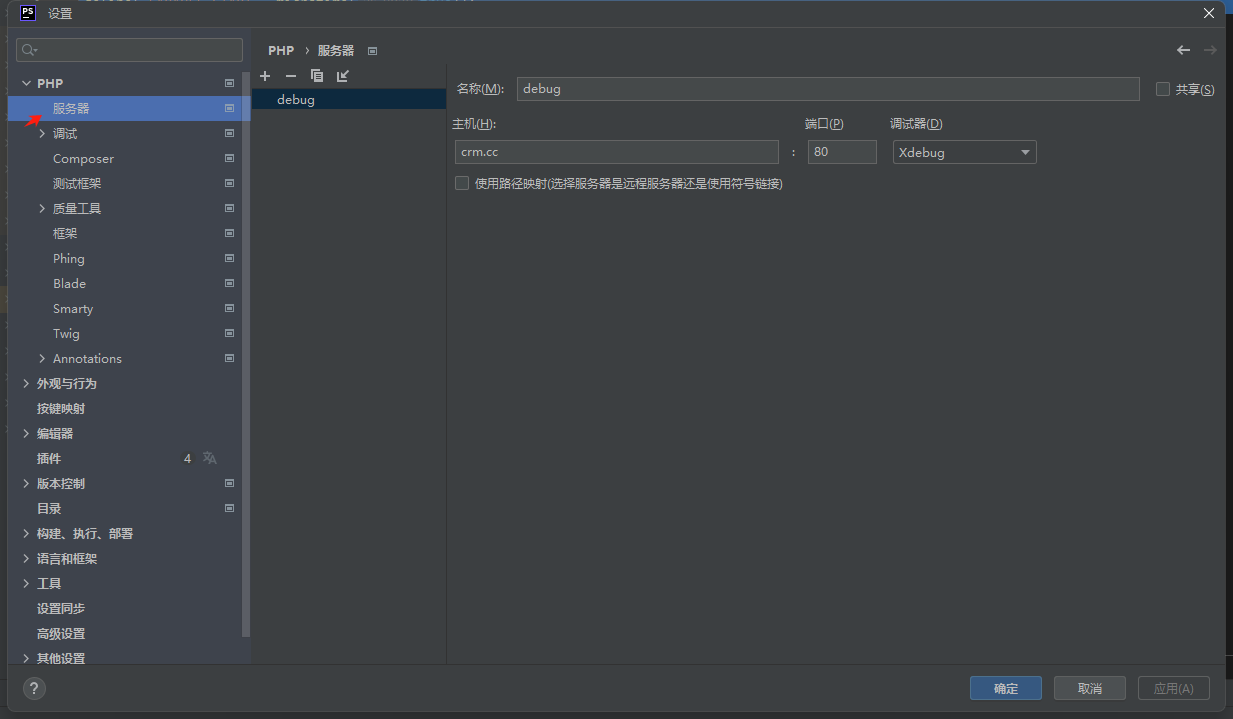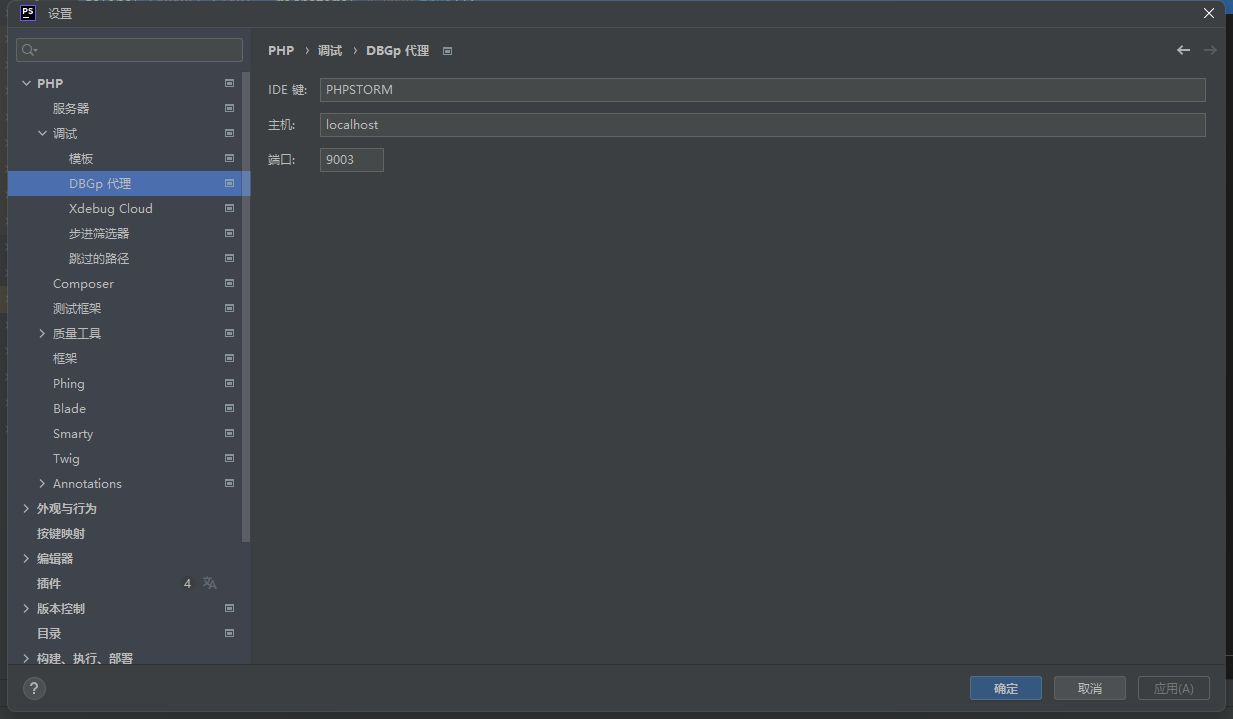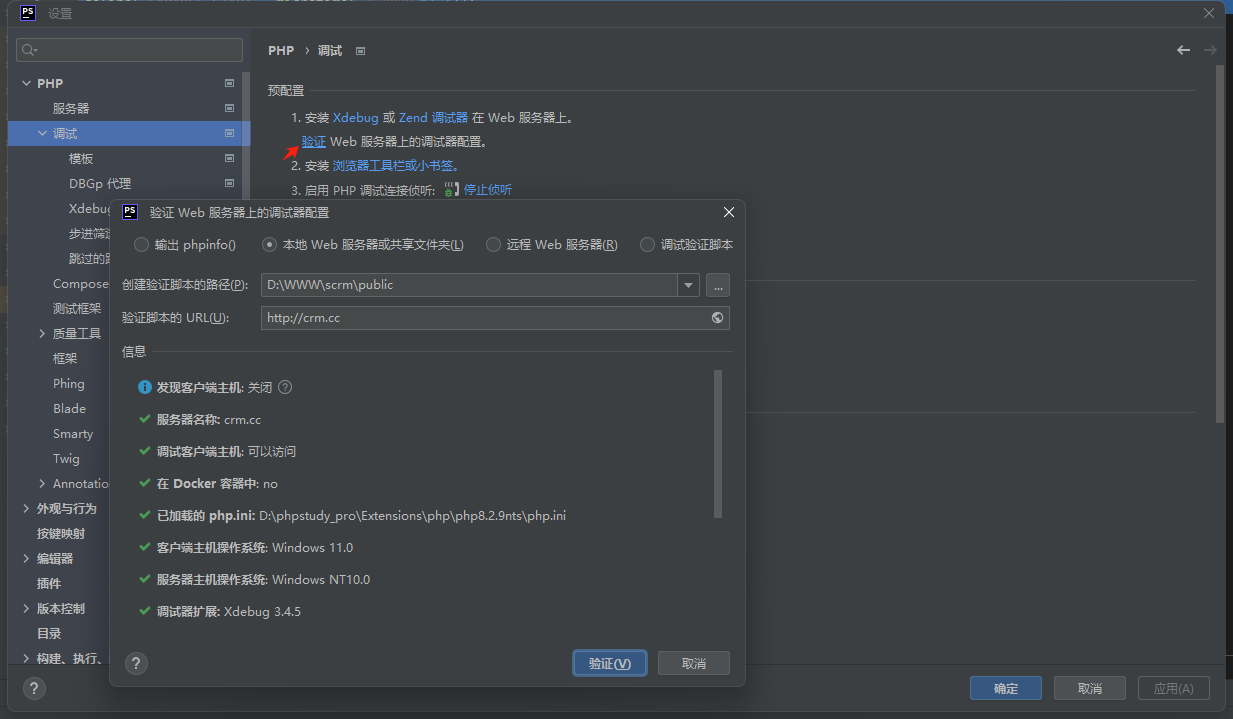xdebug下载地址
https://downloads.php.net/~windows/pecl/releases/redis/6.0.2/php_redis-6.0.2-8.2-nts-vs16-x64.zip
1,在小皮面板里开启xdebug
位置:软件管理

2修改php.ini
zend_extension=D:/phpstudy_pro/Extensions/php/php8.2.9nts/ext/php_xdebug-3.4.5-8.2-nts-vs16-x86_64.dll
xdebug.mode=debug
xdebug.client_host=127.0.0.1
xdebug.client_port="9003"
xdebug.remote_handler=dbgp
xdebug.remote_timeout = 3000
xdebug.start_with_request=yes
xdebug.show_local_vars = 1
xdebug.collect_params=1
xdebug.collect_return=1
xdebug.auto_trace=Off
xdebug.trace_output_dir=D:/phpstudy_pro/Extensions/php_log/php8.2.9nts.xdebug.trace
xdebug.profiler_enable=Off
xdebug.profiler_output_dir=D:/phpstudy_pro/Extensions/php_log/php8.2.9nts.xdebug.profiler
xdebug.remote_enable=Off
;xdebug.remote_host 根据需求自定义
xdebug.remote_host="crm.cc"
xdebug.remote_port=80
xdebug.idekey=PHPSTORM
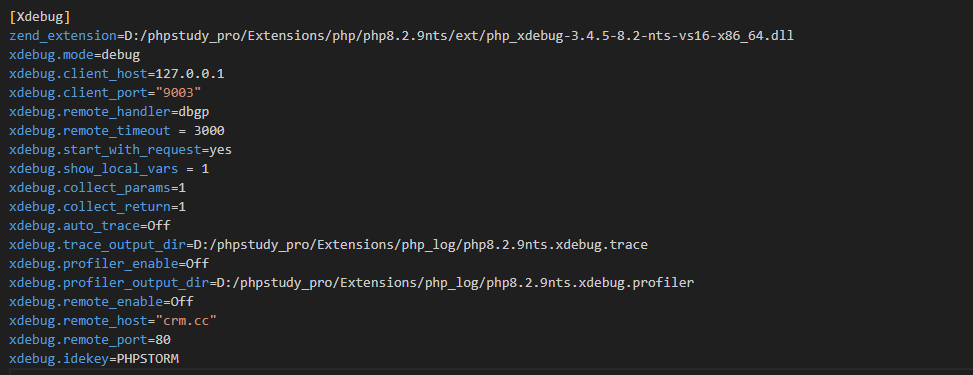
PhpStorm设置